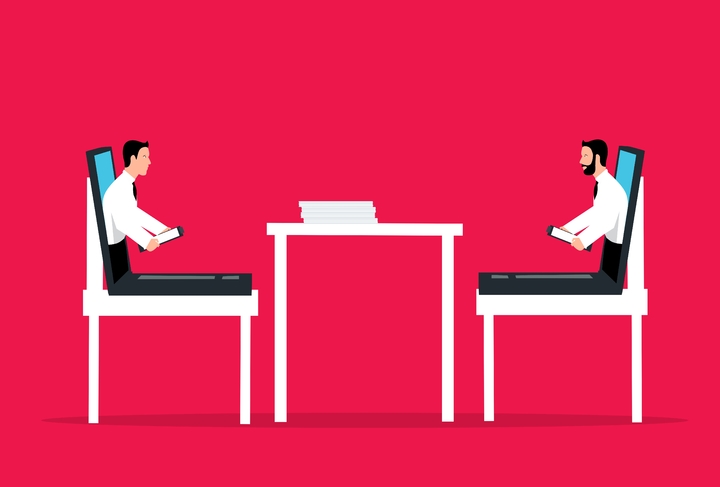If you’re not a natural born leader and organizer, hosting a virtual meeting can be daunting. But it doesn’t have to be that way! Let’s walk through everything from researching technology to choosing the right setting for your meeting. By following these steps and keeping your audience in mind—both physical and virtual—you’ll be able to host a great virtual meeting with ease.
“Virtual meeting tools are already evolving to keep up with a modern workplace where remote and hybrid work is a common occurrence. Your team will be pleased to learn many of the newest tools available to businesses are set to make virtual meetings more engaging and effective than ever before” as stated by Vibe professionals.
Stay on topic
If someone is hosting a meeting, they should make sure that the conversation stays on topic. If it starts getting off-track, then they should bring it back.
For example, if someone is talking about their vacation and you want to talk about work related things then you can say “Let’s stick to work topics today” or “Let’s not get into personal stuff now because this is just a business meeting.”
Attendees also need to stay on topic during virtual meetings because otherwise nothing gets accomplished and people will start getting upset with each other because of all the noise going on in their headset without any useful outcome at all.
Practice using the technology ahead of time
The best way to use virtual meeting technology is to practice using it ahead of time. If you’re not familiar with the software, you might find yourself struggling to get things done in a timely manner.
If possible, try using the software before your meeting so that you know what’s involved and can walk through its functions without feeling rushed or anxious. This will allow you to take full advantage of everything your online platform offers, giving participants an enhanced experience when they join the call.
Keep your audience in mind
As the meeting organizer, you should keep your audience in mind. The best meetings are short and to the point—no one wants to sit through an hour-long video call when they could be at home with their families. It’s also important that you have a timer so you can know how long each section is taking and plan accordingly.
Avoid multitasking
As the host, it’s your job to make sure that your meeting goes smoothly. To do this, though, it’s important not to multitask during the meeting. Trust us—it’s not worth it! If you’re trying to finish a report while hosting your meeting, or if you’re checking email every few minutes while someone is talking, chances are that no one will hear what they have to say because they’ll be distracted by whatever else is going on.
Use microphone and camera settings properly
You can do your part to ensure everyone has a good meeting by making sure that all of the participants have their microphones on and that they’re using a headset if they have one. Make sure your camera is on as well, and make sure it’s pointed at you—not off in some random direction.
Finally, keep in mind that lighting is important! If possible, hold your meeting in a well-lit room or move near a window so everyone can see each other clearly.
In this blog post, given are some tips for hosting your next virtual meeting with the help of virtual meeting tools. Hope this will give you the confidence to plan and run a great virtual meeting.